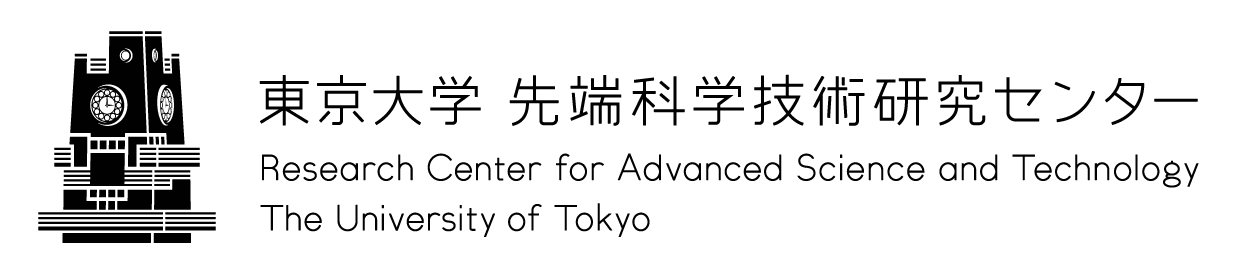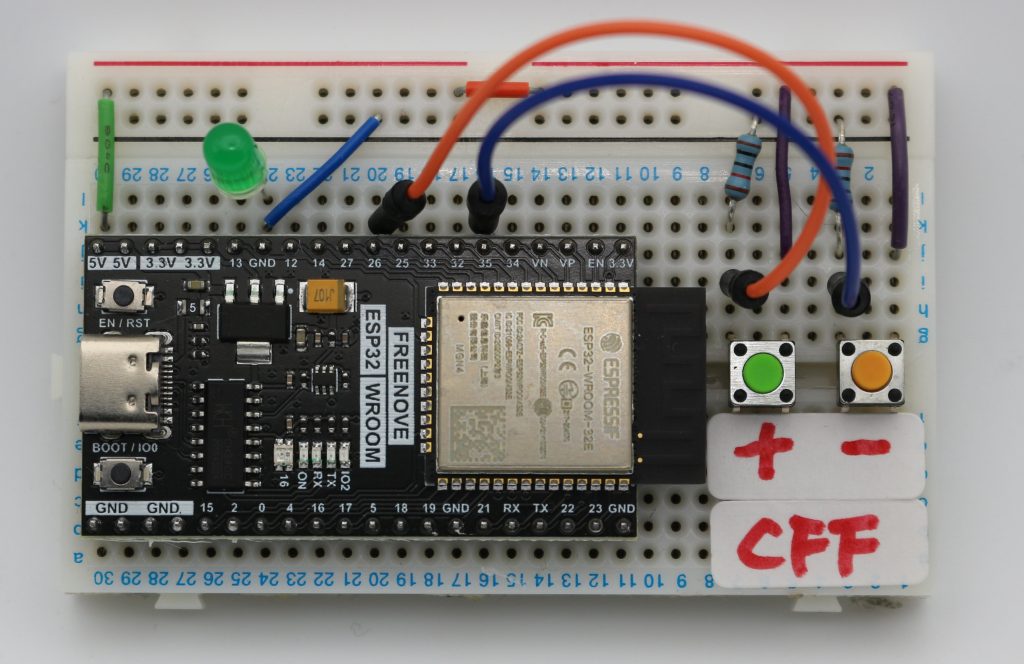
頻度を上げるボタン(タクトスイッチ)と下げるボタンの2つが準備されています。
ボタンは、10kΩの抵抗でプルダウンしているので、スイッチがオフのときは、グランド接地になっています。スイッチがオンで5Vになります。スイッチ用には、28番と35番ピンをつかっています。28番ピンにつながたスイッチを押す(オン)と頻度はあがり、35番ピンにつながったピンを押すと頻度は下がります。
LEDは、13番ピンに接続しています。
頻度は、Arduino IDEのシリアルモニターで確認することができます。

PictoBlox Code Download
PictoBlox Code拡大
//This c++ code is generated by PictoBlox
//Gloabl Variables are declared here
float freq;
float onoff;
float switch1;
float switch2;
void setup() {
//put your setup code here, to run once:
Serial.begin(115200);
pinMode(26, INPUT);
pinMode(35, INPUT);
pinMode(13, OUTPUT);
freq = 1;
onoff = 1;
}
void loop() {
//put your main code here, to run repeatedly:
switch1 = analogRead(26);
switch2 = analogRead(35);
if((switch1 > 0)) {
freq = (freq + 1);
Serial.println(freq);
delay(0.2 * 1000);
}
else {
if((switch2 > 0)) {
if((freq < 2)) {
freq = 2;
}
freq = (freq - 1);
Serial.println(freq);
delay(0.2 * 1000);
}
else {
onoff = (0.5 / freq);
digitalWrite(13, true);
delay(onoff * 1000);
digitalWrite(13, false);
delay(onoff * 1000);
}
}
}